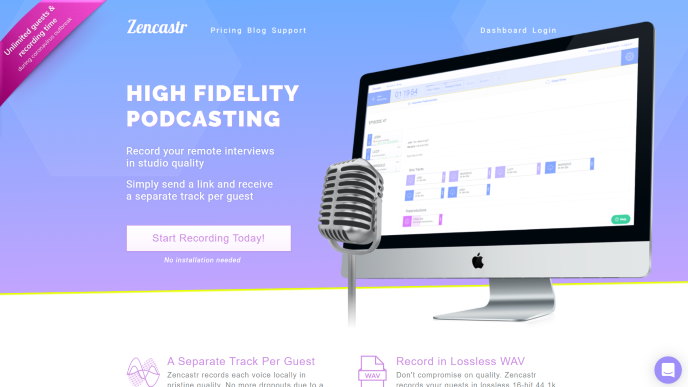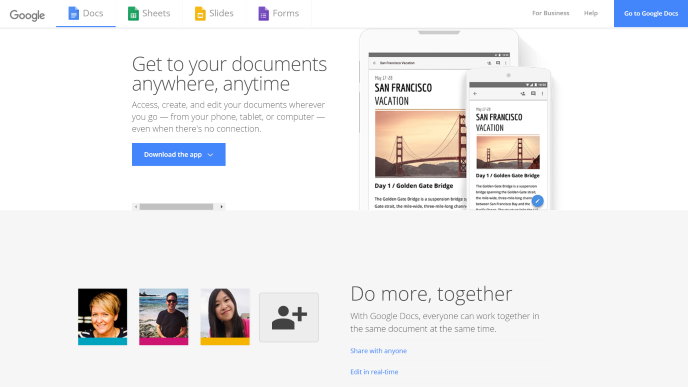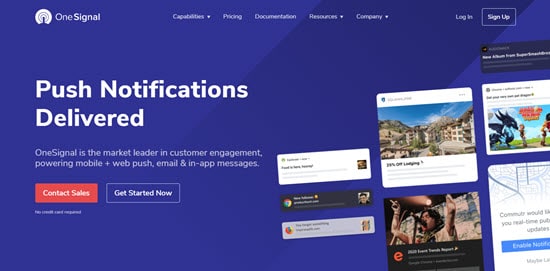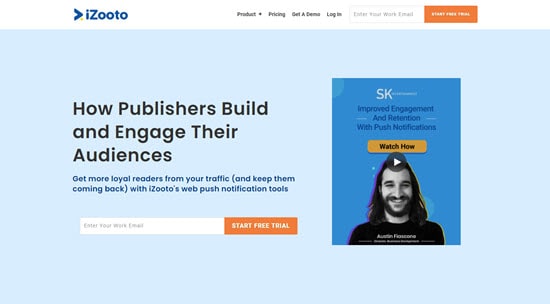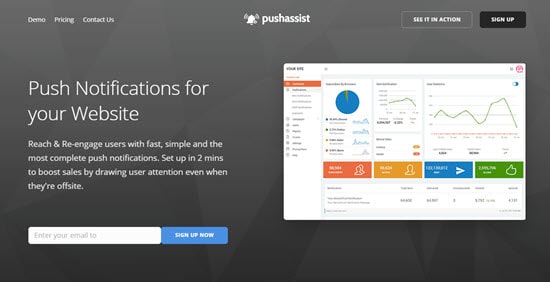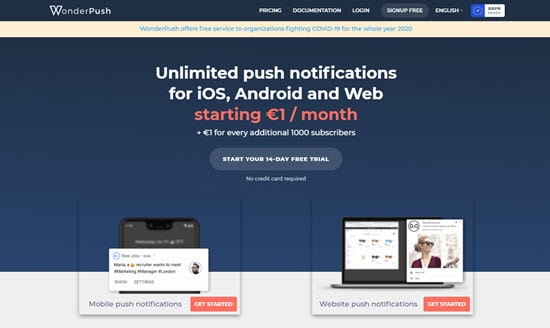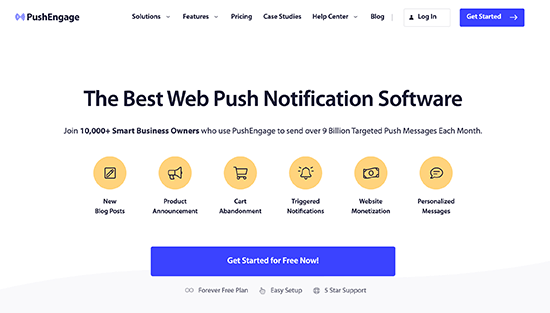When you are faced with a problem, how do you go about solving it? Do you let it overwhelm you, or do you flex your problem-solving muscles and figure out the best solution?
People who throw themselves at their problems often become frantic and confused. They take a haphazard approach to thinking, and then they are amazed when they find themselves floundering and making no progress.
Luckily, there is a much better way.
I’d like to introduce you to a problem-solving process that can help you face and tackle any type of challenge. With these 10 problem-solving strategies, you will strengthen your abilities to always find a solution while enabling yourself to see real progress.
Once you begin to execute this approach, you will no longer shudder at the first sign of a problem and instead feel confident to face it right away.
When you are faced with a problem, how do you go about solving it? Do you let it overwhelm you, or do you flex your problem-solving muscles and figure out the best solution?
People who throw themselves at their problems often become frantic and confused. They take a haphazard approach to thinking, and then they are amazed when they find themselves floundering and making no progress.
Luckily, there is a much better way.
I’d like to introduce you to a problem-solving process that can help you face and tackle any type of challenge. With these 10 problem-solving strategies, you will strengthen your abilities to always find a solution while enabling yourself to see real progress.
Once you begin to execute this approach, you will no longer shudder at the first sign of a problem and instead feel confident to face it right away.
In this 10-step problem-solving process, I’ll walk you through how to identify and implement the right solution to the problem at hand. In learning these steps, you will develop your critical thinking and elevate your problem-solving skills.
1. Begin With A Positive Approach
When a problem arises, it’s easy to enter panic mode or envision worst-case scenarios. Before you let your mind go there, take a step back and address every problem as simply another situation. It is a challenge that, with the right approach, you can handle. Part of that approach is thinking positively and creatively about the situation.
When figuring out ways to use creative thinking for problem-solving, I like to explore how geniuses solve challenges. They think outside the box, keep an open mind, and take a systematic approach.
It all starts with thinking positively about the problem. Remember: it is a situation, not a problem.
Problems are a fact of life; you can’t control when or how they occur but you can control your attitude. The more positive your language is, the more confident and optimistic you will be when approaching any complication.
2. Define The Problem
What exactly is the challenge you are facing? What about this particular situation is causing you stress and anxiety? You must clearly define the problem to resolve it.
Not only should you clarify what the problem is, but you should also see what caused the problem. If you can’t conclude the cause of the problem, you may need to meet with other parties involved to determine the root before moving forward.
If you are working with a group, it’s important to write and rewrite the problem until everyone agrees that the problem is clearly and correctly defined. When the issue is clearly defined, the solution may be obvious. But you may never find the solution at all if the problem isn’t defined.
3. Address The Situation From Different Directions
As I mentioned above, geniuses solve issues with out-of-the-box thinking. You need to see the problem from every angle before you begin offering solutions.
You should think: Are there other problems that are affecting this obstacle? If so, you need to address it first.
It can be easy to have tunnel vision when you’re problem-solving, but there are usually multiple things at play with any dilemma. Zoom out from the situation at hand and see all contributing factors to the issue and listen to everyone’s point of view.
Meeting with others who may be involved in the process can offer you more brainpower to shed light on the problem, that’s why teamwork is so important. You can work together to look at what the issue is affecting, what is affecting it, and how to solve it.
4. Brainstorm Solutions To The Problem
Part of addressing the situation from different directions is to come up with not just one but several solutions. There are likely to be multiple solutions to any single problem.
The first conclusion that comes to mind may not be the best one, but the more you focus, the more solutions you will find. That’s why brainstorming all possible resolutions is an essential step to problem-solving.
As you brainstorm, it’s a good idea to consider the “ideal solution.” If you were to discover one way to answer every pain point you outlined when you defined the problem, what would that be? What would it accomplish?
Defining your end goal will help inspire unique ways you can get there. It can also help to pose the problem as a question and come up with conclusions to that question.
After brainstorming all potential solutions, ask yourself, “What solution will produce the best outcome?”
5. Find The Best Solution To Solve Your Challenge
Now, not all possible solutions you outlined will be a good fit. You should be able to narrow down each method and see which is the most effective for your issue.
Do this by comparing each of the results with the one you believe to be the most ideal. Which one is the best under the current circumstances? What will successfully solve the problem?
After looking in-depth at the various approaches, decide on the best solution for the situation.
6. Prepare For The Worst
Before you jump at the chance to solve your problem with the best-fit solution, consider the repercussions of the solution. Now is the time to jump to worst-case scenarios–What will happen if the solution fails? Knowing the answer to this will allow you to prepare if it doesn’t resolve your dilemma.
Even if at first you don’t succeed, you will learn something in the end. Don’t take it as a failure.
Instead, accept that it didn’t work and try something new. Thankfully, you already have a list of alternative solutions that can help you find the right one.
Remember: The power of positive thinking will allow you to uncover more solutions. If you can train your mind to think this way, the more solution-oriented you will become.
7. Set A Deadline For Your Solution
The next of my 10 problem-solving strategies is to create a timeframe for your solution. Determine when to implement the solution, how long it will take to complete, and when you expect to see results.
What actions are necessary to meet this deadline and who will be accomplishing it?
It’s important to not only set a deadline but also place standards on how you will measure its success. How will you know that you’re making progress? How will you compare the success of this solution against the success of another?
Determine what key performance indicators will allow you to measure the success of your outcomes and set a series of short-term deadlines to report.
8. Take Responsibility For Implementing Your Decision
Now that you’ve found the solution to the problem, consider how it will impact the situation if it works or if it doesn’t. If your outcome doesn’t work, that’s ok, but it is your job to accept responsibility.
Some of the most creative ideas never transpire because no one is assigned the authority to carry out the decision. Taking responsibility for your decision doesn’t necessarily mean you need to be the one to implement it. There may be various people involved in the problem and different jobs required to accomplish the solution.
By taking responsibility for the decision you make, you’ll ensure that everyone involved knows what job they need to do, when they need to do it by, and how the successful or unsuccessful completion of that job is defined.
9. Solve Your Problem
Now it’s time to take action. Execute your solution so you can reach your defined goals and learn what works best.
However, not every problem will be solved easily and you may encounter additional obstacles as you attempt to solve the initial problem. You can overcome any drawback by tapping into your creative mind and taking action consistently and persistently until you reach your goal.
As you work hard, you won’t only uncover more solutions but you can develop your capacity to achieve more in the future.
10. Track Your Results
The final step of my problem-solving process is to track the results. Using the deadlines, KPIs, and scheduled reports you set in step 7 will let you know immediately if you’re on track or falling behind.
When you reach your deadline, ask yourself if you met the goals you set out to achieve. What worked and what didn’t work? Did you solve the problem? Did you solve it with the approach and timeframe you expected?
Answering these questions will allow you to understand if you need to take further action and help you improve your problem-solving methods for the future.
Problem Solving Skills You Can Start Using Today
It’s unnecessary to feel overwhelmed and confused when a problem arises. Stress and unhappiness come from how you respond to those situations. When you enhance your problem-solving skills, you will experience determination when the next difficult situation arises.
While you may not know how to resolve most issues right away, you will know the problem-solving steps to take to uncover the best response: Define the problem, determine the cause, discover the best solution, take action, and analyze the outcome.
Follow this process over and over again and you will creatively solve your problems. After all, effective problem solving is a skill that you can develop with practice.
- Brian Tracy